Volume: 1, Issue: 1
- Fri, 23 Aug 2024
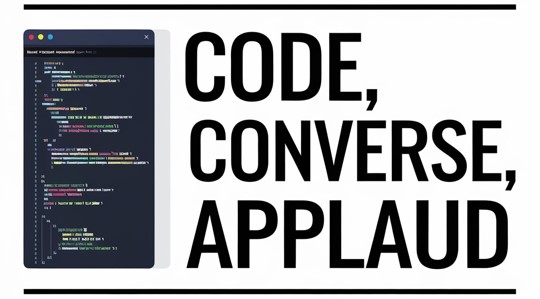
Programmer's Playbook
Boost Your Visual Studio Productivity with Essential Keyboard Shortcuts
As developers, we're always looking for ways to streamline our workflow and increase efficiency. One of the most effective methods to achieve this in Visual Studio is by mastering keyboard shortcuts. These time-saving commands can significantly reduce the time spent navigating menus and clicking buttons, allowing you to focus more on writing and debugging code.
Let's explore some of the most crucial shortcuts that can revolutionize your Visual Studio experience:
Building and Debugging:
- Quickly compile your entire project with Ctrl+Shift+B (Build Solution)
- Toggle breakpoints effortlessly using F9
- Use Ctrl+F10 to run execution to your cursor position
- Remove all breakpoints at once with Ctrl+Shift+F9
Code Navigation:
- Jump to function or variable definitions instantly with F12
- Navigate back to your previous location using Ctrl+-
- View definitions inline without leaving your current code via Alt+F12
Editing and Formatting:
- Format your entire document for improved readability with Ctrl+K, Ctrl+D
- Search across all project files using Ctrl+Shift+F
These shortcuts are just the tip of the iceberg. Visual Studio offers a wealth of additional commands covering areas such as global operations, file management, refactoring, and test debugging. By incorporating these shortcuts into your daily coding routine, you'll notice a marked improvement in your productivity and overall coding experience.
To help you on your journey to keyboard shortcut mastery, Microsoft has prepared a printable cheat sheet covering these essential commands and more. Download it today and accelerate your coding efficiency in Visual Studio!
- VS Keyboard Shortcuts Cheat Sheet (pdf)
- Keyboard shortcuts - Visual Studio (microsoft.com) | Microsoft Learn
Byte Beat
Boost Debugging Efficiency with Visual Studio's New Editable IEnumerable Visualizer
- Check out this and other Release notes @ Visual Studio 2022 Release Notes | Microsoft Learn
https://x.com/Dave_DotNet/status/1826946878920880156
Format Your SQL Files in Visual Studio
Four More Awesome Visual Studio Features
AI Pulse
Salesforce Goes Big into AI - Introduces Einstein for Sales
Vote AI For Mayor of Cheyenne
Grok 2 is Pumped!
Threat Thread
DataBreach: Oracle NetSuite's SuiteCommerce ERP Misconfiguration Puts Customer Data at Risk
Cybersecurity: NIST Unveils First Quantum-Resistant Encryption Standards
- NIST Releases First 3 Finalized Post-Quantum Encryption Standards | NIST
- Video: The Journey Toward Quantum Resistant Algorithms
Malware: SocGholish Leads Malware Infections for Fourth Straight Quarter, Grows to 60% of Incidents
- Top 10 Malware Q2 2024 (cisecurity.org)
- CTAs Leveraging Fake Browser Updates in Malware Campaigns (cisecurity.org)
Editor's Note:
Thanks for reading our first issue of the Code, Converse, Applaud newsletter. You asked for it and we're making it happen.
Your feedback is super important to the success of this project. Share your thoughts on Discord and let us know how we're doing. What did you like? What was helpful? What wasn't helpful? What others things do you want to know?
Rank this issue from 1 to 5 Applause Emojis: 
Happy Coding!